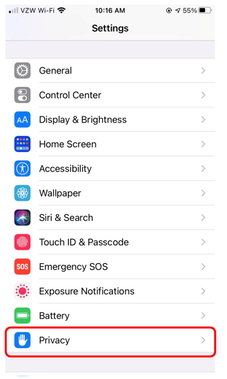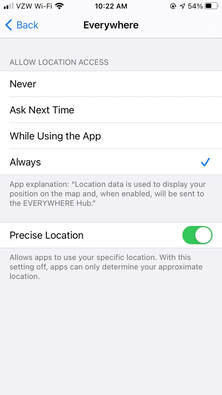Customer success is our main priority. Please follow steps below to enable/disable tracking for the EVERYWHERE App
Step 1: Select Settings and Select Privacy
Step 2: Select Location Services and Select EVERYWHERE App
Step 3: Select your preferred Setting
- Never: The EVERYWHERE App will no longer track your location unless you send a message
- Ask Next Time: Every time you open the EVERYWHERE app, you will be prompted to accept or decline location tracking
- While Using the App: Your tracking will only update while the EVERYWHERE app is open and in use
- Always: Your tracking will be active regardless if the app is open on your phone or in the background